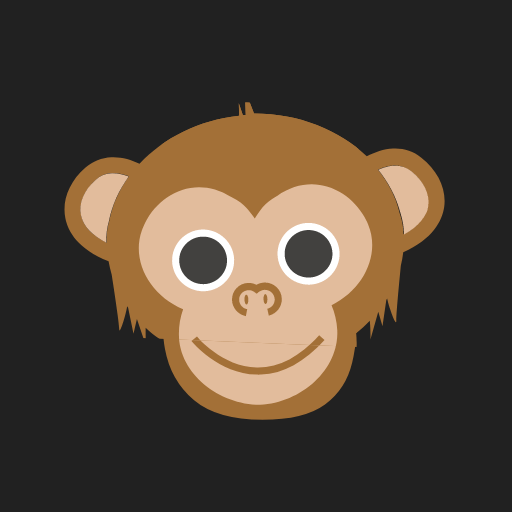We’ve compiled a list of pros and cons to assist you in evaluating whether it’s safe to download and utilize the Monke Mod Manager. Before we proceed, we’d like to share the VirusTotal.com scan report for Monke Mod Manager v1.3.1.
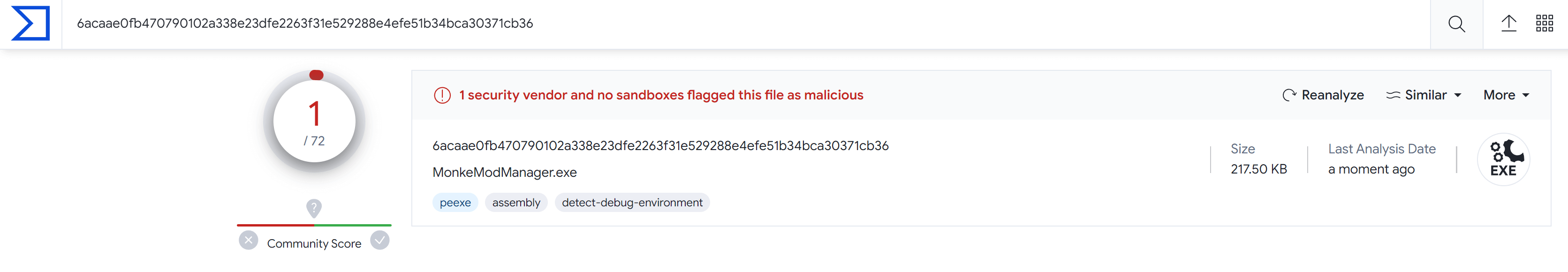
Scanned File Information
MD5
1d62aa3d19462f3d5575fc54159911b4
SHA-1
b37eab86c0075245fcc517a280f0705f6dffb852
To access the complete report, click here.
As evident from the report, only one security vendor (Bkav Pro) out of 72 on VirusTotal has flagged the file as malicious. Conversely, the remaining 71 vendors have deemed it safe.
Ultimately, the decision to proceed is yours. Here are the positive and negative aspects that might aid you in making an informed choice. Our responsibility is to keep you informed about this matter.
Positives:
- Open Source: Its open-source nature allows for community scrutiny and contributions, increasing transparency and trust.
- Active Development: The developer is actively maintaining and updating the application, addressing bugs and security issues.
- Widely Used: Thousands of users have downloaded and used Monke Mod Manager without reported problems.
- Antivirus Scans: Most antivirus software programs do not detect Monke Mod Manager as malware.
- Curated Mod List: The manager provides a curated list of mods, reducing the risk of downloading malicious ones.
Negatives:
- Third-Party Application: As with any third-party application, there’s inherent risk involved in downloading and installing it.
- Potential Conflicts: Mods themselves can sometimes introduce conflicts or unexpected behavior with the game.
- BepInEx Dependency: Mods rely on BepInEx, which introduces an additional layer of software with potential vulnerabilities.
- False Positives: Some antivirus programs may flag Monke Mod Manager as malware due to its functionality.
Overall:
While Monke Mod Manager seems generally safe based on available information, it’s important to exercise caution when using any third-party software. Here are some tips:
- Download from trusted sources: Only download Monke Mod Manager from the official GitHub repository or a verified source.
- Use reputable mods: Stick to mods from trusted sources and avoid downloading ones with questionable content or origins.
- Scan for malware: Use a reputable antivirus program to scan the downloaded file before installation.
- Back up your game files: Before installing any mods, create a backup of your original game files in case anything goes wrong.
- Use responsibly: Only use mods in private lobbies and respect the Gorilla Tag community guidelines.
Ultimately, the decision of whether or not to use Monke Mod Manager rests with you. By weighing the potential risks and benefits, and following the recommended precautions, you can make an informed decision about using this tool.